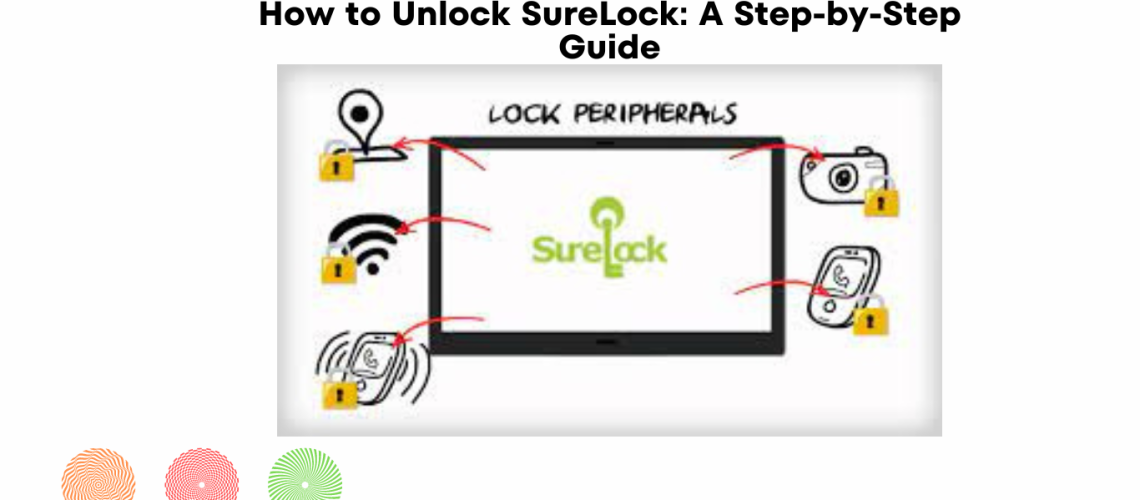SureLock is a mobile device management software that helps users restrict access to specific applications and features on Android devices. Forgetting SureLock’s password or PIN to unlock it can cause a lot of inconveniences. In this blog post, we will discuss a step-by-step guide on how to regain access to SureLock.
Follow these steps to unlock Unlock SureLock:
Step 1:
Launch SureLock The first step in unlocking SureLock is to launch the app on your Android device. After launching the app, you’ll encounter a lock screen with a field to enter the password or PIN.
Step 2:
Tap on “Forgot Password” If you have forgotten your password or PIN, you can tap on the “Forgot Password” option. This option is usually located under the password or PIN entry field.
Step 3:
Enter Registered Email Address After tapping on the “Forgot Password” option, you will be prompted to enter the registered email address used for the SureLock account setup. Once you have entered the email address, you can tap “Send Email”.
Step 4:
Check Your Email SureLock will send an email to your registered email address with a password reset link. To reset your password, you need to check your email for the password reset link from SureLock. Click on the link to open the password reset page.
Step 5:
Create a New Password On the password reset page, you will be asked to enter a new password. Select a robust and memorable password that’s difficult for others to guess. After entering the new password, click the “Reset Password” button.
Step 6:
Use New Password to Unlock SureLock After resetting your password, you can use the new password to unlock SureLock. Enter the new password in the password or PIN entry field on the SureLock lock screen.
Step 7:
Contact SureLock Support Team (if needed) If you’re still unable to unlock SureLock, you should reach out to the SureLock support team for additional assistance. Ask them How to Unlock SureLock ? They will be able to provide you with additional guidance on how to regain access to SureLock.
What are the features of surelock?
SureLock is a robust mobile device management software with features that allow users to limit access to specific Android device applications and features.
Here are some of the key features of SureLock:
Application Control:
SureLock empowers users to manage Android device app access. Users can whitelist/blacklist apps and choose their usage and timing.
Device Control:
SureLock enables users to restrict access to device settings, including Wi-Fi, Bluetooth, and mobile data. Whitelisting or blacklisting app usage helps ensure device usage is for intended purpose and prevents unauthorized device setting changes.
Remote Management:
SureLock offers remote management capabilities that allow administrators to manage and monitor multiple devices from a central location. This feature is especially beneficial for organizations that require the management of significant numbers of Android devices.
Kiosk Mode:
SureLock can be used to turn an Android device into a kiosk, allowing users to access only a specific set of applications and features. This functionality is advantageous in locations such as retail stores, museums, and information kiosks.
Password Protection:
SureLock allows users to set up password protection for their Android devices. Users can choose to use a password, PIN, or pattern to unlock their device.
Custom Branding:
SureLock allows users to customize the branding and appearance of their Android devices. Users can add their logos, backgrounds, and themes to create a unique look and feel for their devices.
App Management:
SureLock allows users to manage the installation and removal of applications on their Android devices. Specifying application usage via whitelisting or blacklisting helps ensure authorized app installations on the device.
Conclusion:
In conclusion, forgetting your SureLock password or PIN can be a frustrating experience, especially if you urgently need to access your device. Follow the guide to regain access to SureLock and use your Android device without restrictions. I hope you got the answer to your question How to Unlock SureLock ?